Real-time feedback is how humans learn. Babies babble, listen to themselves, and then modify their babbling to match the babbling of their parents, eventually becoming fluent speakers of whatever language their parents think is normal. The same process takes babies from squirming to crawling, to walking, and eventually to the Olympics. All of this feedback occurs within childr en at a reflex level, continuously comparing their efforts to their desired result.
Externally real-time feedback is also a powerful tool and has helped individuals improve their performance in almost every field that it has been tried. It achieves this almost miraculous power because it too allows individuals to make adjustments and corrections on the fly. Often such corrections are consciously applied, but improvement can also occur subliminally, making the process seem magical. And, because Improvement itself can be intrinsically motivating, real-time feedback can inspire a virtuous cycle of continuous improvement; sort of “the better one gets, the more one wants to get better”.
So, there’s a lot to love about feedback as a way to learn. But can it work when feedback is supplied by mechanical sensors?
An early example of external mechanical feedback was part of an effort to reduce gasoline used by cars in the 1990’s. Something as simple as a horizontal bar indicator on the dashboard of a car that displayed miles per gallon in real time was found to decrease fuel usage by 16%. It seemed that simply showing drivers how they were doing magically improved performance. Likely some drivers made a game of discovering what behaviors worsened milage (jackrabbit starts, higher highway speeds, etc.) and consciously reduced their fuel consumption. But other drivers simply internalized better driving habits subconsciously.
As mechanical sensors have become smaller, less expensive, and ubiquitous they have been harnessed to optimize other behaviors. And because ours is an ever more sedentary culture, perhaps the most important example of this is the introduction of the FitBit in 2008 followed by a plethora of other similar devices. The current rage for devices that count our steps underscores just how virtuous such cycles can become as people compete with one another, and with themselves, to squeeze more steps into each day.
A paper in the prestigious medical journal JAMA gave a thoughtful appraisal of the promise, and problems, with wearable tech designed to improve health. For example, the authors note that while wearable tech has had some market penetration, actually changing behavior is a much heavier lift. So, it turns out that wearable devices appeal to the fit and wealthy, but the people who actually need them are often not in this category. The authors point out that wearable devices must be more affordable to provide a real public health solution. Additionally, such wearable tech requires constant recharging, so, another barrier to those who are not tech forward. Finally, information gathered must be “displayed in a manner that can be understood, that motivates action, and that sustains that motivation toward improved health.” So, the user interface (UI) is also crucial. The authors propose the use of smartphone apps as a way to overcome all these obstacles at a single stroke: most people have smartphones, and have figured out how to keep them charged; also, smartphone apps have well developed UI conventions that can be incorporated into any app.
So, since most Americans sit for at least 8 hours each day, we wondered, why not a smartphone app that keeps track of movement while sitting? Such an app could be wirelessly linked to one’s computer over the web, and thus provide a real time display of just how much movement was going on, expressed perhaps as “calories burned” or maybe as “step equivalents”. Heck, it could even include movement-based games to encourage “movement snacks” while sitting at one’s computer.
This project turned out to be more involved than it sounds, but after a couple of years of R&D we’re delighted to offer a beta version of our FitterSitter app. (Special thanks to our intrepid team of UVM senior engineering students who conceptualized this project and then labored uncompensated over the code for an entire year: Claire Davis, Maggie Mayhew, Machlan Pettersen, and Jane Rigout).
The final result is a sort of “fitbit for when you sit” that keeps track of and displays calories burned while sitting. It requires no hardware beyond a smartphone and runs on both iPhones and Android phones. The download and set up should take less than 5 minutes. Here’s a link to a little video we made that describes the process of getting started with our FitterSitter app:
Of course, moving while sitting is easier if one is sitting on an active chair (that’s what they’re for after all), but really one can move on any chair with just a little ingenuity. “Wobble cushions” are available on the web for under $20, but a mostly deflated basketball placed on top of a standard chair works nearly as well; even a thick pillow allows a good deal of movement.
You can download our FitterSitter app for free from Google Play Store or Apple’s App store. If you find our app helpful or interesting, please drop us a line. And, if you have suggestions for additions or improvements, we’re all ears. And, if you have programming skills and want to get involved, we’d especially love to hear from you.




Leave a comment
All comments are moderated before being published.
This site is protected by hCaptcha and the hCaptcha Privacy Policy and Terms of Service apply.